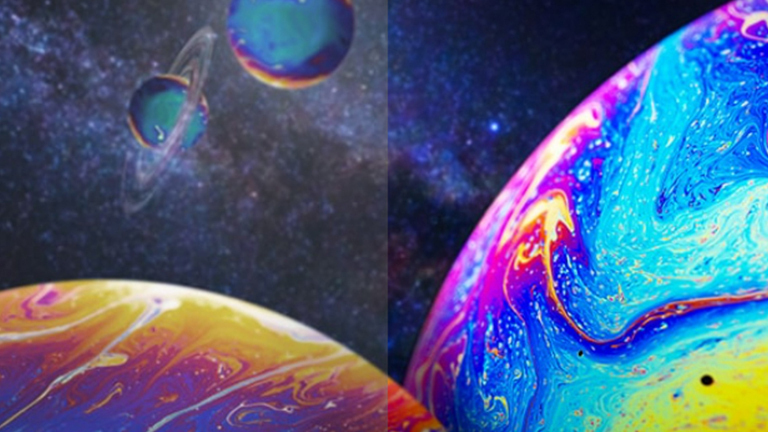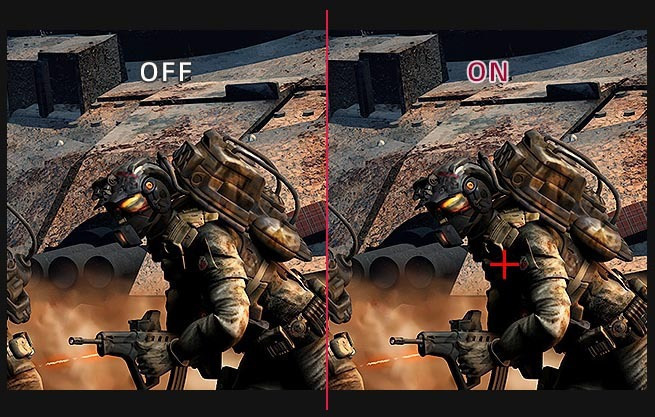First of all, I have to say that I waited for over a year to buy it because I had set a limit of one thousand euros. Well, let's hope for Black Friday 2023! The previous screen I used as a monitor was the LG TV OLED 42C24LA 42''. A very good screen, 4k HDR 120 Hz, etc. However, it was ultimately a bit impractical. First of all, it was too tall and it strained my neck to look upwards, as the distance from my desk to the screen is a little more than arm's length. Secondly, it was completely immovable since I didn't have it on an arm mount, and thirdly, it looked bad because my desk faces the living room instead of a wall. So, I had my eye on an Ultrawide (before the 42C, I had a 34-inch Samsung Ultrawide and it was great). I was torn between the LG 45 and the new 49-inch Samsung Odyssey OLED G9. With Black Friday, the prices of both had come down to the same level. However, firstly, the desk would be completely closed off with such a wide screen like the G9, and secondly, I didn't want to sacrifice so much in terms of height. Especially after the C2. Also, because I had gotten used to the curve when I had the old Samsung, I wanted something more extreme this time (800R on the LG) and not the same (1800R on the G9). So, the decision was made. UltraGear 45... The only thing that somewhat discouraged me was that the LG's PPI, meaning the pixel density, was very low (around 85), while usually on other screens it's over 100... Most reviewers had it as a major negative of the screen and complained that they could see the pixels, couldn't work with text, etc. Anyway, since I don't have pilot vision, considering my age, I thought it might not be a problem. And I was right. First of all, in order to see the icons, which were very small, I had to increase the zoom in the Windows settings from 100 to 125. Secondly, in order to start seeing the individual pixels in the letters (which wasn't very bothersome), I had to get very close to the screen. From the distance I was sitting at, 80 cm, everything looked fine. And I'm coming from a 4K screen. Thirdly, there's also ClearType, which further improves the letters. Now, of course, if someone with perfect vision were to buy it, they might see the pixels even from afar. I don't know, but I personally didn't have a problem. Something it could use is a bit more brightness. At max, it definitely doesn't reach the brightness of the C2 that I had, but anyway, I don't have it at max because even like this, the light is too intense. Also, the LEDs it has on the back and bottom don't have brightness adjustment. They have some settings for a solid color, cycling colors, or completely off. To tell you the truth, I liked the style of the Samsung G9 better in terms of appearance, both in color and LED composition. But as I said, in other aspects, the G9 didn't suit me. Apart from these little things, though, the screen is perfect! Big and immersive, with a curvature that impresses (it takes a little getting used to at first). That's it in general after a week of use. I might come back with updates. As for the photos, especially in the close-up, the strange diagonal lines that appear are not from the screen but from the photo (the well-known Moiré pattern). Also, the original photos are of very high resolution, but it seems that dear Skroutz compresses them quite a bit, resulting in a significant loss of clarity.