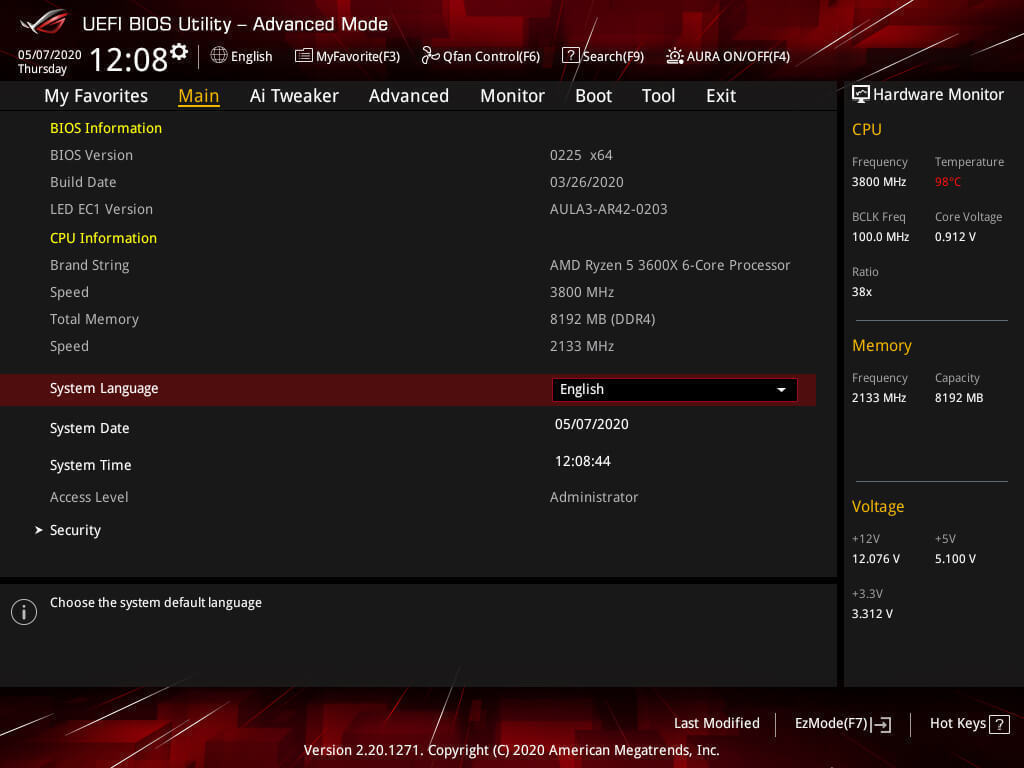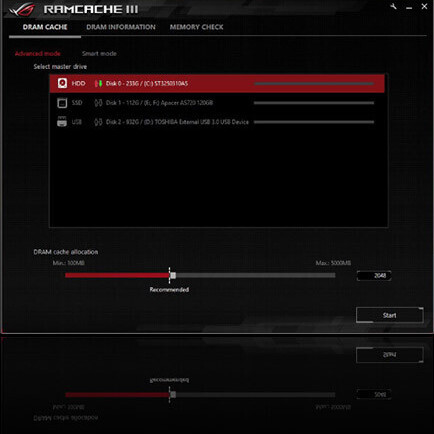Hello everyone,
Unfortunately, my experience with this specific motherboard is the worst. I upgraded my computer with this motherboard, CPU: RYZEN 5800X, GPU: RX 6700XT, RAM: 24 GB, PSU: TMX CORSAIR 850 W GOLD. After correctly installing all the parts of the computer (checked by a technician), I started to boot with a lot of problems.
Initially, everything was fine and I was able to enter the post directly, where I went to set the RAM to run at 3200 instead of the 2133 they were running at. After a restart, although the PC was working, I couldn't enter the post because it no longer synchronized the memories.
Here, I should mention that my previous motherboard, ASUS Prime XPro 370, synchronized them normally. After clearing the MOS and setting the memories again to their former speed, it started to work normally and connect to Windows after I closed the computer and formatted the hard drives. I then reinstalled the new Windows and everything worked well for an hour, after which I shut down the computer.
After this point, I haven't been able to enter the post again as the computer simply opens but doesn't boot. My motherboard indicates that it can't boot the computer. I have tried many things, such as updating the BIOS via flash disk, clearing the MOS, removing and reinserting the battery, but nothing works.
Now, I have taken it to a technician and am waiting for an update on what will happen, although I wasn't very optimistic as I have tried all possible corrective actions and they haven't fixed it. I saw online that many people had this problem with this motherboard and many processors, even though they are advertised as compatible. Most cases I saw were usually fixed after updating the BIOS, but many still didn't get anywhere.
Unfortunately, I see that I will have to go through the ordeal of returning it as this process will surely take many weeks. I will update as soon as I have information from the technician, but in my opinion, it's better to go for something else as this specific problem is common with this motherboard.
EDIT ***
Finally, the problem was solved by updating the BIOS via flash disk (for proper updating, disconnect everything from the motherboard as in my case when I updated the BIOS with the hardware inside, I didn't see any difference). The card on the rest promises to be a beast, but if you have another option, go there as updating the BIOS is a very tedious process.