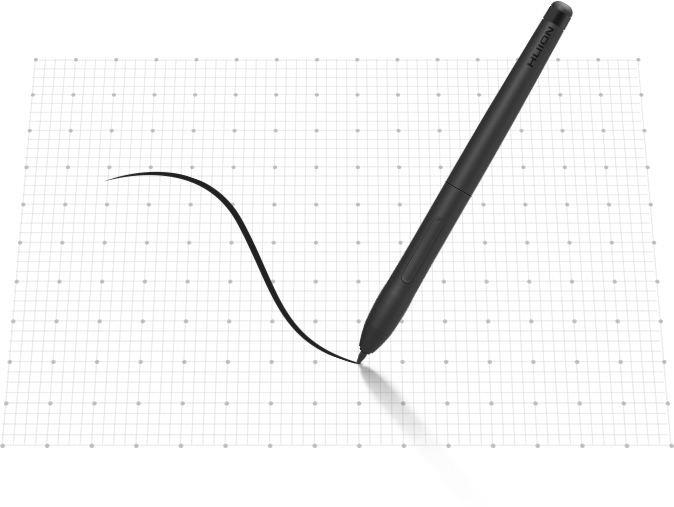I had the Wacom Intuos Pro (medium size) for a while, and it was excellent. Unfortunately, I had to sell it due to financial problems. However, since it was impossible for me to create what I wanted without a drawing tablet, I decided to take a risk and buy a smaller and cheaper one.
Necessary clarification.
This review was written on the first day I bought it. Therefore, I don't know if it will have any problems in the future or how serious they will be.
Also, I would like to add that personally, I use these devices for Illustrator and Photoshop.
And I rate them based on how much they help me as tools for these specific software.
I will not compare it to the Wacom I had because that was a Pro version, and the comparison would be pointless. I judge it solely as a product that I purchased for Illustrator/Photoshop.
So, with complete honesty, I must say that I am amazed by how good of a device it is.
-Price: 5 stars. I bought it for 35.90 Euros, and it does everything I want perfectly.
-Build quality, plastics, etc.: 4 stars. It is very small and lightweight. If it falls, I will probably have a problem. However, I believe that those of us who use similar products take care of them like the apple of our eye.
-Installation: 5 stars. I went to the Huion website, easily found the drivers, downloaded them in a zip file within seconds. As soon as I extracted it and tried to "run" it, a message popped up saying, "We recommend closing all design, image editing programs, etc., and disabling the antivirus for a 100% successful installation." I paused the antivirus for a few seconds, the installation was completed, and I immediately turned it back on. A shortcut called "Huion Tablet" with a corresponding icon was created on my desktop.
-Huion Tablet application: 5 stars. (See the photos I uploaded)
The application excels in everything. It is extremely user-friendly, has countless options, and the interface is simple and beautiful. This is where I truly got excited. In this application, we can choose what each button on the Huion does.
It has 4 buttons on the surface and 2 on the pen. We can also determine the pressure sensitivity ourselves, both with Huion's predefined presets and by creating our own easily.
However, what really impressed me is that we can create different profiles for each different software. Personally, I created one profile for Photoshop and a different one for Illustrator. The amazing thing is that I closed the application, opened both software simultaneously, and the device automatically changes profiles on its own, depending on which program I am using at any given moment.
For example, if I'm drawing in Illustrator, the top right button selects the Brush tool. If I switch to Photoshop, the same button selects the Pen tool. And all of this happens within the application, without having to save preferences or anything. As soon as you choose what you want a button to do, it automatically applies and that's it. When creating a new profile, the application has a drop-down menu for you to choose whether you want that specific profile you created to apply to all your programs or just a specific one. If you click "add program," it gives you a list of the most popular ones, but you also have the option to browse your PC to select another program that may not be in the application's initial mini-list.
It also changes the color of the environment, you can export the profiles you create if you want, and you can also return to default settings.
-Device response, ease of design, sensitivity, all 5 stars so far. I designed in Illustrator, worked for testing in Photoshop, and also browsed with login/logout, etc. to check it as a mouse. And everything is perfect here. However, this review was written on the first day of its operation.
In summary.
I paid 35.90 euros and bought a device that is not only fully functional, responsive without any glitches, etc., but also has many extra options that will impress those who want a device that works with custom settings depending on the program they use. Honestly, the application and the dozens of possibilities inside it elevate the product. In Illustrator and Photoshop, where I used it all afternoon, it performs flawlessly. If it withstands the test of time, then we will be talking about a perfect purchase, and very importantly, at an excellent price.
Well done to HUION.