9x optimized heat dissipation!
Selected Store
Set the delivery location to see products according to your choice.


Key features:
Selected Store
2 years warranty

Memory RAM

Computer Cases

Power Supplies



HDD Hard Drives


CPU Cooling Fans


Prices are calculated for:Luxembourg, Other Payment Options
The Gigabyte B650E Aorus Stealth Ice is an advanced motherboard aimed at demanding users and enthusiasts seeking high performance and advanced features. Gigabyte's AORUS series is known for its reliability and performance in gaming and professional applications. This motherboard offers advanced functions such as support for advanced processors, rich overclocking capabilities, powerful thermal solutions, high-quality audio and network, as well as extensive connectivity and expansion options. It is suitable for users looking for the ultimate user experience and top performance in gaming, professional applications, or multimedia. The addition of "ICE" may indicate special cooling solutions or support for high performance at low temperatures.

9x optimized heat dissipation!
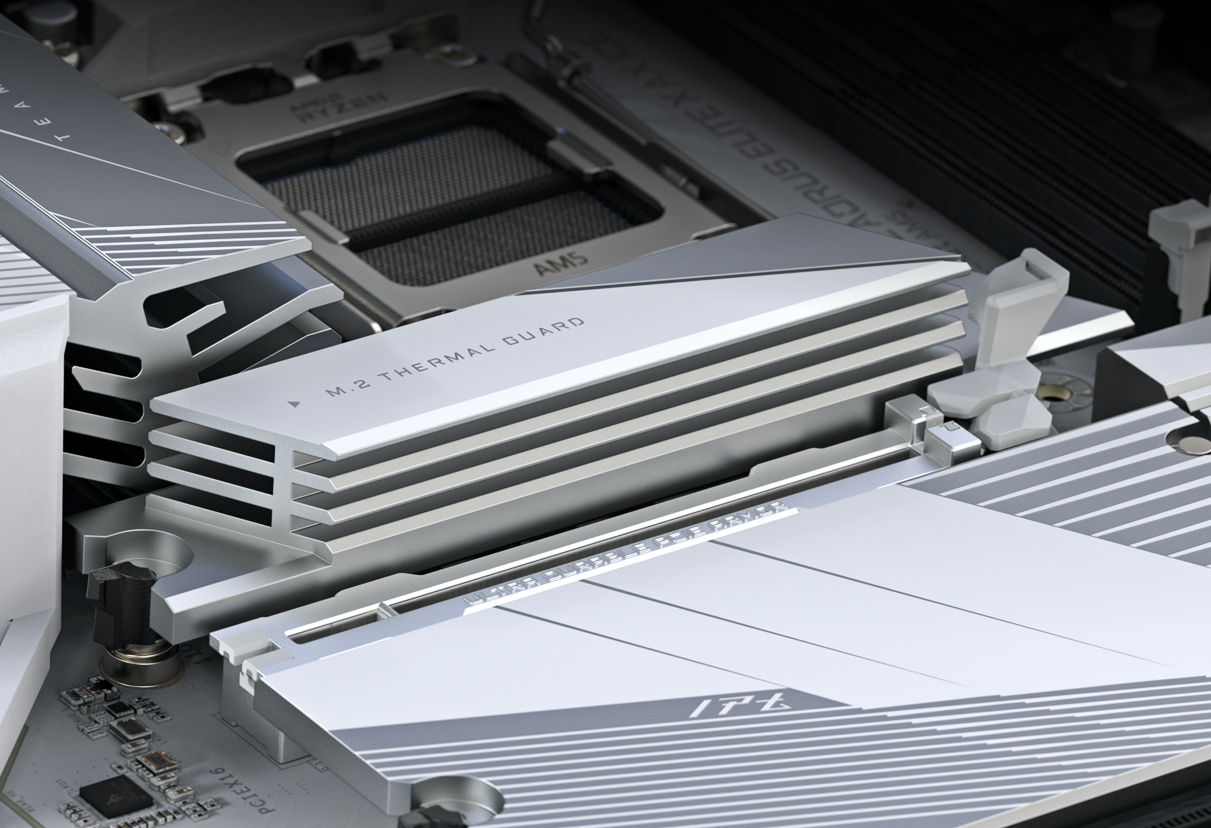
Smart Fan 6 contains several unique cooling features that ensure the gaming PC maintains its performance while staying cool and quiet. Multiple fan headers can support both PWM/DC fans and pumps, and users can easily set each fan curve based on different temperature sensors across the system through an intuitive user interface.

Wi-Fi 7 improves VR with faster speeds, lower latency, increased capacity, and stronger security, enabling seamless wireless streaming of high-quality VR games and enhanced multi-user experiences.


The GIGABYTE CONTROL CENTER (GCC) is a unified software for all products supported by GIGABYTE. It provides a newly designed intuitive user interface for controlling all essential functions.

The newly integrated EZ-Latch Plus design on B650E motherboards simplifies the PC building process, making M.2 SSD installation easier than ever, without the need for a single screw.
With Gigabyte Q-Flash Plus, you don't need to install the processor, memory, and graphics card or enter the BIOS menu. Simply download and save a new BIOS file to a USB drive, then press the exclusive Q-Flash Plus button and you're ready to go.
Specifications are collected from official manufacturer websites. Please verify the specifications before proceeding with your final purchase. If you notice any problem you can report it here.
So far, everything is good with this one.
It's my first time building a computer and I didn't encounter any serious problems.
During the installation in the case, one screw (the internal one out of the 9) was inaccessible and I didn't put it in.
I followed a video to set it up, but it didn't start because it incorrectly showed to plug the Windows USB into the red USB of QFLASH. Once I removed it, it started immediately.
I also upgraded to the latest BIOS following this: https://www.youtube.com/watch?v=hEoArXgXz6k&t=303s
The 4 red LEDs that indicate where the motherboard is having issues during boot are not clearly visible because they are hidden by the RAM.
There is a second HDMI on the board if you want to connect a monitor inside the case, but for me, the rainmeter program recommended by Gigabyte with the corresponding AORUS skin didn't work, probably because it requires a graphics card and not the integrated one from the processor.
 Gigabyte B650E Aorus Stealth Ice Wi-Fi Motherboard ATX with AMD AM5 Socket Gigabyte B650E Aorus Stealth Ice Wi-Fi Motherboard ATX with AMD AM5 Socket |  Gigabyte B650E AORUS ELITE X AX ICE Motherboard ATX with AMD AM5 Socket Gigabyte B650E AORUS ELITE X AX ICE Motherboard ATX with AMD AM5 Socket |  Asus Rog Strix B650-A Gaming WIFI Motherboard ATX with AMD AM5 Socket Asus Rog Strix B650-A Gaming WIFI Motherboard ATX with AMD AM5 Socket |  Gigabyte X870 Aorus Elite WIFI7 ICE Motherboard ATX with AMD AM5 Socket Gigabyte X870 Aorus Elite WIFI7 ICE Motherboard ATX with AMD AM5 Socket |  Gigabyte X870E Aorus PRO ICE Wi-Fi Motherboard ATX with AMD AM5 Socket Gigabyte X870E Aorus PRO ICE Wi-Fi Motherboard ATX with AMD AM5 Socket |
|---|---|---|---|---|
| from 310,53 € | from 212,00 € | from 219,90 € | from 301,89 € | from 377,11 € |
| ManufacturerGigabyte | Gigabyte | Asus | Gigabyte | Gigabyte |
| Available through Skroutz | Available through Skroutz | Available through Skroutz | Available through Skroutz | Available through Skroutz |
| SocketAM5 | AM5 | AM5 | AM5 | AM5 |
| More Specs |