The versatile DS423+ can serve as a central storage device as well as a multimedia hub.
Up to
226/224 MB/s read/write
2 x M.2 NVMe SSD Slots
2 x 1GbE LAN Ports
Set the delivery location to see products according to your choice.
 AustriaEnglish
AustriaEnglish BelgiumEnglish
BelgiumEnglish BulgariaБългарски
BulgariaБългарски CroatiaEnglish
CroatiaEnglish CyprusΕλληνικά
CyprusΕλληνικά CzechiaEnglish
CzechiaEnglish EstoniaEnglish
EstoniaEnglish FinlandEnglish
FinlandEnglish FranceEnglish
FranceEnglish GermanyDeutsch
GermanyDeutsch GreeceΕλληνικά
GreeceΕλληνικά HungaryEnglish
HungaryEnglish IrelandEnglish
IrelandEnglish ItalyEnglish
ItalyEnglish LatviaEnglish
LatviaEnglish LithuaniaEnglish
LithuaniaEnglish LuxembourgEnglish
LuxembourgEnglish MaltaEnglish
MaltaEnglish NetherlandsEnglish
NetherlandsEnglish PolandEnglish
PolandEnglish PortugalEnglish
PortugalEnglish RomaniaRomână
RomaniaRomână SlovakiaEnglish
SlovakiaEnglish SloveniaEnglish
SloveniaEnglish SpainEnglish
SpainEnglish SwedenEnglish
SwedenEnglish
© 20[0-9]{2} Skroutz SA All Rights and Lefts reserved. FAQ | Terms of use | Privacy Policy | Cookie Policy


Key features:
Selected Store
Skroutz Buyers Protection & 2 years warranty

HDD Hard Drives

HDD Hard Drives
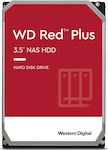
HDD Hard Drives

HDD Hard Drives

HDD Hard Drives


HDD Hard Drives

HDD Hard Drives

Network Cards

Prices are calculated for:Luxembourg, Other Payment Options
The NAS (Network Attached Storage) Synology DiskStation DS423+ is aimed at a wide range of users, including professionals, corporate environments, and individual users.
For professionals and companies, the DS423+ provides high network performance and reliable data storage for storing, managing, and sharing files among users in corporate environments. Additionally, the DS423+ features many application capabilities, such as creating backup copies, secure data storage, and enterprise-level application management.
For individual users, the DS423+ offers a reliable and easy-to-use data storage solution that allows for storing and sharing control of files, such as photos, videos, and music, among different devices and users. Furthermore, the DS423+ can function as a platform for creating personal cloud storage and managing and exchanging files remotely, while also providing multimedia playback capabilities over the network, including videos and music.
The versatile DS423+ can serve as a central storage device as well as a multimedia hub.
Up to
226/224 MB/s read/write
2 x M.2 NVMe SSD Slots
2 x 1GbE LAN Ports

The Synology DiskStation Manager (DSM) operating system that powers the DS423+ uses the advanced Btrfs file system, which protects your data from corruption and allows for the reversal of any accidental or malicious changes through the use of "snapshot" technology.

Store, sync, access, and share data from any device, wherever you are. Work seamlessly across different platforms and devices and access your files through mobile apps, desktop clients, and a browser-based interface. Quickly and easily restore files in case of accidental deletion, errors, malware, etc. with the versioning feature.

Effectively create backups and organize photos and videos with management tools for amateurs and professionals. Automatically organize your content into albums and create secure sharing links for your family, friends, or clients.

Effortlessly Keep Multiple Synology NAS in Sync
Collaborate with minimal downtime using site-to-site file synchronization, which can be configured to automatically sync individual files or folders between Synology devices, allowing seamless access to files.
Share Data with the Power of the Cloud
Reduce your on-premises storage footprint and benefit from data center network speeds with hybrid cloud technology. The optional Hybrid Share service provides efficient cold data storage in the cloud while keeping frequently accessed files cached locally on your DS423+ and accessible at LAN speeds.

Consolidate and automate backup tasks for computers, file servers, VMs, SaaS applications, and more with the Active Backup Suite. Manage device backups remotely through a central portal and quickly restore specific files or entire devices to keep your business running. Take advantage of built-in remote backup solutions designed to protect your data with seamless 3-2-1 backup configurations.

Protect all data, applications, and configurations on Synology systems with comprehensive scheduled backups to local and remote servers, external drives, or cloud storage destinations, including Synology C2 Storage.

Effectively configure point-in-time snapshots of shared folders and LUNs at intervals as short as 5 minutes. Allow users to easily restore previous file versions without assistance, quickly recover VMs, and copy snapshots to another server to benefit from rapid storage downtime.

Protecting your business has never been easier, with centralized management, support for over 8,300 IP camera models, and remote monitoring and playback. Synology's video management system provides all the tools you need for live monitoring, investigation, management, and backup.

C2 Surveillance allows you to maintain access to surveillance footage if your recording server is down, by recording to both your local server and the C2 cloud. End-to-end encryption protects the streams from unauthorized access, while low-latency recording lets you review the critical last few seconds before the recording server goes offline.

1 Status indicator
2 Drive status indicators
3 Memory expansion slot
4 Drive locks
5 USB 3.2 Gen 1 port
6 Power button
7 Drive trays
8 RJ-45 1GbE ports
9 Reset button
10 USB 3.2 Gen 1 port
11 Power port
12 Fans
13 Kensington security slot
14 M.2 NVMe SSD slots

Specifications are collected from official manufacturer websites. Please verify the specifications before proceeding with your final purchase. If you notice any problem you can report it here.
The only thing the machine doesn't do is literally make coffee. Since it is a "+" series, it supports all Synology applications, has 2 Ethernet ports so you can create a bond, the 4 bays are just right for future space expansion, the RAM expansion helps the machine run better and the container for VMs and the 2 m.2 ports were personally used for cache. I couldn't find anything better in its category.
It has been installed with two 8TB disks in RAID 1 and a memory expansion of 4GB. Works perfectly fine for a medium-sized business with 8-10 users! Obviously, it can handle more, but it has been tested up to that point. Replaced a Synology Nas 216 that I had since 2020.
Very easy installation, there are dozens of guides on the internet if you need any help.
The Synology drive for remote access to all your files is also very good. Highly recommended
Very good. I have 4 8GB disks in raid 10. I also added an M2 SSD 240GB for cache. Additionally, you can install extra features, for example, I have installed home assistant for controlling home functions. So far, everything is good.
Excellent server even though it has an old CPU infrastructure but it is a quad-core. It was purchased for file sharing at home and home assistant.
Verified purchase
Verified purchase
Verified purchase
Verified purchase
Verified purchase
 Synology DiskStation DS423+ NAS Tower with 4 slots for HDD/M.2/SSD and 2 Ethernet ports Synology DiskStation DS423+ NAS Tower with 4 slots for HDD/M.2/SSD and 2 Ethernet ports |  Synology Diskstation DS923+ NAS with 4 slots for HDD/M.2/SSD and 2 Ethernet ports Synology Diskstation DS923+ NAS with 4 slots for HDD/M.2/SSD and 2 Ethernet ports |  Synology DiskStation DS224+ NAS Tower with 2 slots for HDD/SSD and 2 Ethernet ports Synology DiskStation DS224+ NAS Tower with 2 slots for HDD/SSD and 2 Ethernet ports |  Synology Diskstation DS223J NAS Tower 64TB HDD/SSD Synology Diskstation DS223J NAS Tower 64TB HDD/SSD |  Synology DS423 NAS Tower with 4 slots for HDD/SSD and 2 Ethernet ports Synology DS423 NAS Tower with 4 slots for HDD/SSD and 2 Ethernet ports |
|---|---|---|---|---|
| from 525,97 € | from 608,00 € | from 353,23 € | from 209,05 € | from 389,21 € |
| ManufacturerSynology | Synology | Synology | Synology | Synology |
| Available through Skroutz | Available through Skroutz | Available through Skroutz | Available through Skroutz | Available through Skroutz |
| Hard Drive Slots4 Bays | 4 Bays | 2 Bays | 2 Bays | 4 Bays |
| More Specs |