Access from any device
Access your files from PC, Mac, Linux, Chromebook, Android, iOS, or any device with a browser. Keep your data private or share it easily using secure links.
Set the delivery location to see products according to your choice.
 AustriaEnglish
AustriaEnglish BelgiumEnglish
BelgiumEnglish BulgariaБългарски
BulgariaБългарски CroatiaEnglish
CroatiaEnglish CyprusΕλληνικά
CyprusΕλληνικά CzechiaEnglish
CzechiaEnglish EstoniaEnglish
EstoniaEnglish FinlandEnglish
FinlandEnglish FranceEnglish
FranceEnglish GermanyDeutsch
GermanyDeutsch GreeceΕλληνικά
GreeceΕλληνικά HungaryEnglish
HungaryEnglish IrelandEnglish
IrelandEnglish ItalyEnglish
ItalyEnglish LatviaEnglish
LatviaEnglish LithuaniaEnglish
LithuaniaEnglish LuxembourgEnglish
LuxembourgEnglish MaltaEnglish
MaltaEnglish NetherlandsEnglish
NetherlandsEnglish PolandEnglish
PolandEnglish PortugalEnglish
PortugalEnglish RomaniaRomână
RomaniaRomână SlovakiaEnglish
SlovakiaEnglish SloveniaEnglish
SloveniaEnglish SpainEnglish
SpainEnglish SwedenEnglish
SwedenEnglish
© 20[0-9]{2} Skroutz SA All Rights and Lefts reserved. FAQ | Terms of use | Privacy Policy | Cookie Policy


Key features:
Selected Store
2 years warranty
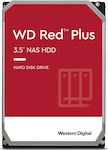
HDD Hard Drives

HDD Hard Drives

HDD Hard Drives

HDD Hard Drives

HDD Hard Drives


HDD Hard Drives

HDD Hard Drives

HDD Hard Drives

Case Accessories
Prices are calculated for:Luxembourg, Other Payment Options
The Synology DiskStation DS223 is a NAS aimed at small businesses, professionals, and home users who need storage space and file-sharing functions on a network. It also provides secure remote access to files and data, enhanced security through various forms of assurance and backup storage, as well as other useful features such as synchronization and file-sharing applications, data analysis, and multimedia playback.
Access from any device
Access your files from PC, Mac, Linux, Chromebook, Android, iOS, or any device with a browser. Keep your data private or share it easily using secure links.

Enable the on-demand feature to download files to your Windows PC or Mac only when you access them. Pin the most important or frequently accessed ones for easy offline access.

Synchronize files between your private cloud and public cloud services such as Google Drive, Dropbox, and Microsoft OneDrive. Keep local copies of your cloud data for centralized management and data ownership.
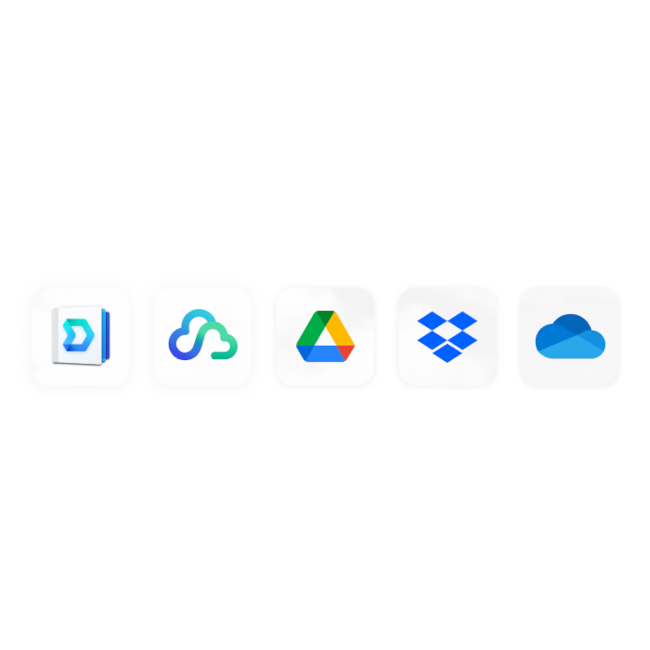
Say goodbye to long waits when downloading or uploading files. Continuously sync content between two Synology devices to enable fast local access at any location, regardless of the amount of data.

Not all forms of data storage are equal. The Synology DiskStation Manager (DSM), the operating system that powers the DS223, leverages the efficient Btrfs file system to protect your data from corruption and restore any accidental or malicious changes thanks to snapshot technology.
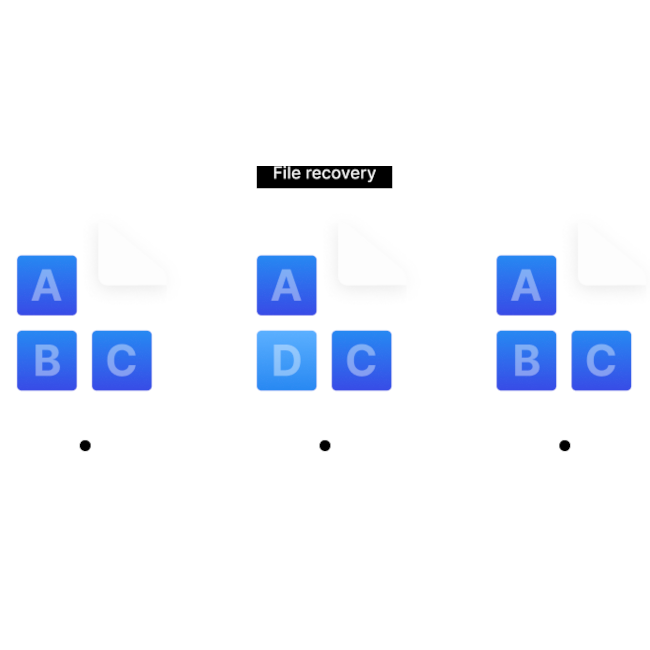
Photo Management
Store and organize photos, albums, and other media with smart and intuitive features. Utilize privacy-focused options to securely share media with friends, family, or colleagues.
30% faster photo indexing
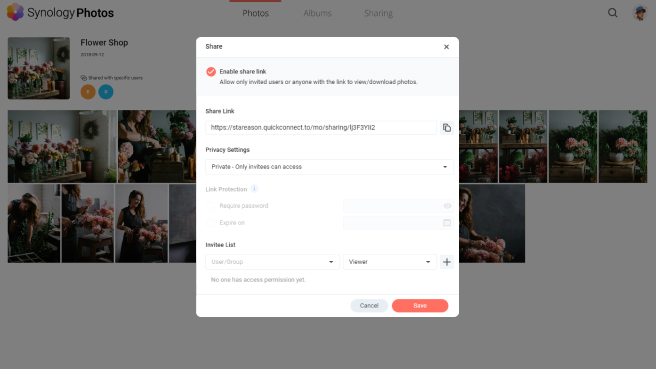
Automatic Media Backup
Automatically upload the photos and videos you take on mobile devices to your private cloud with Synology Photos or Synology Drive.
Protection from Cyber Attacks
Utilize Synology Drive to protect data from ransomware attacks or accidental deletion with real-time backups or scheduled backups of your computer folders.

Wide Compatibility
Connect up to 20 IP cameras, choosing from a wide range of over 8,300 validated models or ONVIF devices.2
Universal Access
Monitor your property in the way that suits you best. Watch camera feeds through web browsers, desktop client programs, or mobile apps. Get notified of events and take immediate action.

Flexible Backups
Create backups of the entire NAS, including system settings and applications, or select specific folders. Secure all backup data to multiple destinations.
Near-Continuous Protection
Take NAS protection to the next level by creating point-in-time backups of shared folders, which can be replicated elsewhere and quickly restored.
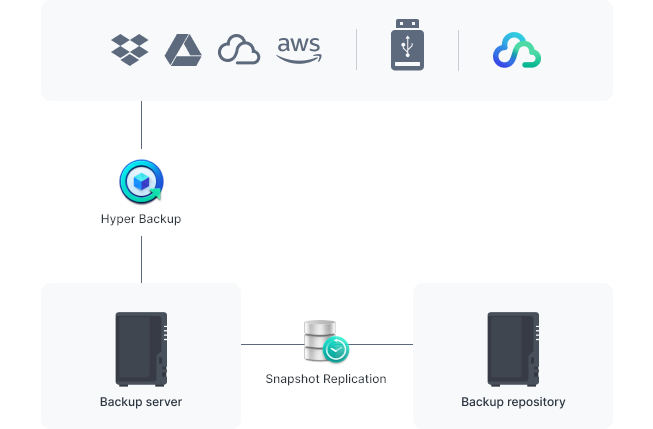
1 Status indicator
2 LAN indicator
3 Drive status indicator
4 USB 3.2 Gen 1 port
5 USB copy button
6 Power button
7 Fan
8 USB 3.2 Gen 1 port
9 Reset button
10 RJ-45 1GbE port
11 Power port
12 Kensington security slot

Specifications are collected from official manufacturer websites. Please verify the specifications before proceeding with your final purchase. If you notice any problem you can report it here.
I bought it after market research for creating home backup storage. Its capabilities currently exceed my requirements, but I am completely satisfied with my purchase. The product shows absolutely no issues.
I can't go into technical details as my knowledge is of a moderate level, I just bought it to solve the cloud storage problem. It is easy to install even for a beginner user and there are several useful videos on YouTube that make the process very specific. I won't be able to take advantage of the incredible capabilities of a NAS Server due to lack of knowledge and time to enrich them, but just that I can have my files protected and instantly available from anywhere I think I have solved one of the most emerging issues of the coming years.
One piece of advice, definitely connect it to a UPS to reduce any chance of data loss. And since you will have it close to the modem, put that on the UPS too and thus you have also solved the loss of internet with power outage when it lasts from a few minutes to 1-2 hours (unless the outage has also affected the provider's cabinet, then you realize how we grew up in the '90s)
Verified purchase
If you cannot have technical support, close it.
Verified purchase
Verified purchase
Verified purchase
Verified purchase
Verified purchase
Verified purchase
Verified purchase
Verified purchase
Verified purchase
Verified purchase
 Synology DiskStation DS223 NAS Tower with 2 slots for HDD/SSD Synology DiskStation DS223 NAS Tower with 2 slots for HDD/SSD |  Synology Diskstation DS223J NAS Tower 64TB HDD/SSD Synology Diskstation DS223J NAS Tower 64TB HDD/SSD |  Synology DiskStation DS224+ NAS Tower with 2 slots for HDD/SSD and 2 Ethernet ports Synology DiskStation DS224+ NAS Tower with 2 slots for HDD/SSD and 2 Ethernet ports |  Synology DiskStation DS124 NAS for one HDD/SSD Synology DiskStation DS124 NAS for one HDD/SSD |  Synology Diskstation DS923+ NAS with 4 slots for HDD/M.2/SSD and 2 Ethernet ports Synology Diskstation DS923+ NAS with 4 slots for HDD/M.2/SSD and 2 Ethernet ports |
|---|---|---|---|---|
| from 274,00 € | from 195,00 € | from 353,23 € | from 153,00 € | from 607,94 € |
| ManufacturerSynology | Synology | Synology | Synology | Synology |
| Available through Skroutz | Available through Skroutz | Available through Skroutz | Available through Skroutz | Available through Skroutz |
| Hard Drive Slots2 Bays | 2 Bays | 2 Bays | 1 Bays | 4 Bays |
| More Specs |