Selected Store
Stock 20+ pieces
Set the delivery location to see products according to your choice.
 AustriaEnglish
AustriaEnglish BelgiumEnglish
BelgiumEnglish BulgariaБългарски
BulgariaБългарски CroatiaEnglish
CroatiaEnglish CyprusΕλληνικά
CyprusΕλληνικά CzechiaEnglish
CzechiaEnglish EstoniaEnglish
EstoniaEnglish FinlandEnglish
FinlandEnglish FranceEnglish
FranceEnglish GermanyDeutsch
GermanyDeutsch GreeceΕλληνικά
GreeceΕλληνικά HungaryEnglish
HungaryEnglish IrelandEnglish
IrelandEnglish ItalyEnglish
ItalyEnglish LatviaEnglish
LatviaEnglish LithuaniaEnglish
LithuaniaEnglish LuxembourgEnglish
LuxembourgEnglish MaltaEnglish
MaltaEnglish NetherlandsEnglish
NetherlandsEnglish PolandEnglish
PolandEnglish PortugalEnglish
PortugalEnglish RomaniaRomână
RomaniaRomână SlovakiaEnglish
SlovakiaEnglish SloveniaEnglish
SloveniaEnglish SpainEnglish
SpainEnglish SwedenEnglish
SwedenEnglish
© 20[0-9]{2} Skroutz SA All Rights and Lefts reserved. FAQ | Terms of use | Privacy Policy | Cookie Policy


Selected Store
Stock 20+ pieces


Hard Drive Accessories

Hard Drive Accessories

Hard Drive Accessories


Hard Drive Accessories

Hard Drive Accessories


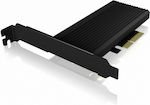
Hard Drive Accessories


Prices are calculated for:Luxembourg, Other Payment Options
The HDD Caddy is a case for a 2.5" hard drive, which you can easily install as a second drive in your laptop.
It is an ideal and easy solution if you need more storage space or if you want to use a fast drive like SSDs. Installation is very easy, just remove the CD / DVD / Blu-ray drive and no software installation is required.
Specifications are collected from official manufacturer websites. Please verify the specifications before proceeding with your final purchase. If you notice any problem you can report it here.
I give 5 stars because it is a very good set that includes a front, a small screwdriver, and does what it says. Note that this specific one is for slim.
It does what it says, okay, easy to install but the back cover it has inside didn't fit my laptop at all, I imagine for most, and even though I put the laptop cover on, there is still a very small gap that bothers me because dust can get in more easily
Very convenient and fast to install for replacing a DVD drive with an internal hard drive. The build quality seems average but I have a second one installed for three years and it has never bothered me.
An expansion of storage space was made on a customer's laptop, as the SSD it had was small at 256GB. Easy and fast installation.
It does its job perfectly fine, easy installation and no need for any settings or anything else, it's plug and play. Just be careful with the size to match your laptop because it comes in two dimensions. The only downside (which is why I gave it four stars) is that at least on my laptop, with the plastic strip it comes with in the package, it left a fairly large gap on the side, so I had to remove and use the plastic strip from the laptop's DVD driver.
Excellent, it does exactly what it says, with an SSD in an old 5-year-old laptop, it feels like I bought a new one. Two observations:
1. With a video on YouTube, I saw how the "regular" face of the laptop should be screwed in place, so that it looks exactly like before.
2. The SSD fits nicely and sits in the caddy, you push it into place and it makes a "click" sound in the connector, you can see the screws underneath and you think it's properly installed. It took me 4 hours to discover that I hadn't pushed the SSD further into the caddy with enough force (I was afraid to do so). You need to apply force for the SATA connector to be completely inserted into the disk.
It fits in the place of the DVD drive (of course, after removing the DVD drive) and a second hard drive is inserted inside. I got an SSD from my old laptop and put it in this caddy, and I mainly use it for storing videos, photos, and games, while the main disk is used for Windows and programs.
The DVD drive comes out easily by unscrewing only one screw and pulling it out, while the caddy with the attached hard drive goes in just as easily as the DVD drive comes out.
If someone has never done it before or has doubts, they can watch an instructional video on the internet.
The package includes screws, a screwdriver, and a "cover" that serves as a cover for the end of the caddy.
Just before purchasing it, check the millimeters (mm) of the DVD drive. If, for example, the caddy is 12.7mm while your DVD drive is 9.5mm, it obviously won't fit inside. I had to return it because what was sent to me was not the 9.5mm required for my laptop, but the 12mm.
It does its job! Pay attention to the mm depending on which device you want it for! I have the 9.5mm in my Macbook Pro and the 12.7mm in a 17-inch laptop for an extra hard drive!
I gave it 3 stars because even though it has a metallic appearance, it is mainly made of plastic with some aluminum parts. However, it fit perfectly on my laptop (Asus f552ldv) with the Samsung 870 evo 500gb SSD
Flawless and extremely economical.
A 2TB disk was installed. Very easy installation even for beginners.
Note:
Installed in a Dell USFF. The plastic front panel that accompanies it is smaller than those of branded hardware/software in the majority and leaves a small gap of 3 millimeters around it. In the slots, at least for me, it did not fit to be replaced with the Dell factory one.
I put it in my 2010 Sony Vaio laptop and it fit perfectly with a very good fit and screwing. I added an SSD on top and it works flawlessly. The only thing you need to do after installing it and entering Windows is to go to disk management and format it so that Windows can recognize it!
I really liked it and for the money, it's great. It's very good that the light of the hard drive is visible when it's working.
Only once did not read a disk, brand Toshiba on a Toshiba laptop. On WD, Seagate, and other less popular brands, it had 100% compatibility. It was not tested on an SSD
I put it in a laptop to have a second disk to store movies, photos, and songs.
I removed the DVD that I didn't need as much as I have the laptop and put in the caddy. It didn't seem difficult to install and you don't need a degree to remove the DVD and then connect the caddy. There are also videos that show the steps in case you want to be sure or don't know the process. Be careful and gentle with the movements so as not to cause any damage.
I plugged it into my Dell 3542 laptop, it fit well. It doesn't look nice with its cover because it leaves a gap, but I removed it from the DVD and everything is fine. The disk fit perfectly. Be careful, the covers break easily.
It is a product with very good value for money. It works flawlessly on a Lenovo G50-45 laptop, while it was also tested on a Dell Inspiron 5570. A second one was purchased and used on a friend's Dell Insprion 5567 laptop, where it also works without any problems whatsoever. It plugged in without any issues on all the computers.
I have the Acer Aspire E1-570G laptop and I want to say that I am satisfied. I added a second hard drive to my laptop because I am a DJ and I am happy with it. I recommend it to everyone. So, I have installed an SSD hard drive to run my Windows and I have put the old hard drive for songs :)
It may not be top-notch in terms of build quality, but let's face it, that's not a crucial element for this particular component. It did its job well and at a very affordable price. The assembly was good, except for the bracket, which was slightly larger than the laptop slot and wouldn't fit properly. Since I used it to install an SSD in place of the DVD drive, I ended up using the bracket from the DVD drive that I removed, which of course fits perfectly with the laptop. The only downside is that the SSD indicator light is not visible.
Very good, it's fine in all aspects, it's just a fake construction compared to others I have bought (of course more expensive)
Verified purchase from ElectronicaEshop
I bought two, one didn't work, fortunately it was just cold solder joints.
Verified purchase
It does the job for which you buy it!
Verified purchase
It does the job just fine!
Verified purchase
Luckily, I managed to clone the laptop's hard drive before it burned out
Verified purchase
No problem, it was installed perfectly fine.
Verified purchase
Fair, nothing less nothing more!
Verified purchase
Perfect! I used it to attach an SSD to my laptop, which now flies!
Verified purchase
It does its job just fine, it is not the most high-quality in terms of materials.
Verified purchase
I put it in a laptop to have a second disk. It didn't seem difficult for me to install it.
Verified purchase from ElectronicaEshop
Very good, it solves your hands for a 2nd hard drive on a laptop.
Verified purchase from ElectronicaEshop
It does what it promises