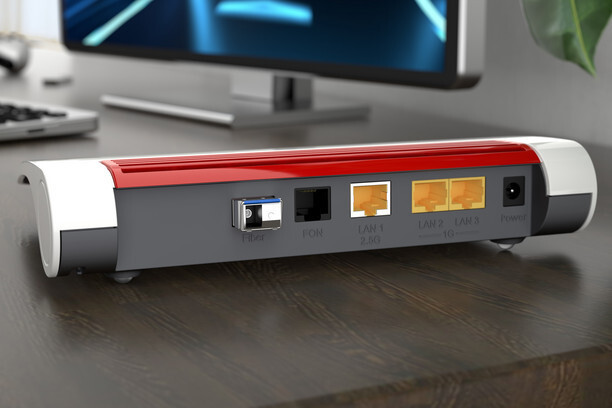REVIEW / PRESENTATION / TIPS
Update: 11/16/2024
The schedule internet time per device has been integrated, meaning you can set what time the internet will turn on and off for each device. It's good if you want to set limits for your children, etc., from the parental controls section by creating a new profile.
***Three stars only for its poor WiFi, since it is AVM***
I have the same problem as many of you with the WiFi.
The technicians from Cosmote are facing the same issue.
With an ethernet cable, I am at 1048/104mbps max, with -13.2dbm max line noise. Extremely good, due to the good installation by the contractor since I was overseeing them during the work.
With WiFi at 998/102mbps in the area where the router is (5Ghz) at a distance of 2 meters. Every meter you go back, it drops dramatically. At 4-5 meters without obstacles, it reaches a max of 750mbps and so on.
In the 2 furthest rooms where I have another 2 computers (about 15-18 meters), with obstacles of 2-3 walls and closed doors, having the router on the other side of the house in a corner and not in a central location, and with Fritz! Repeater 1200AX I reach 350mbps/100 and 400mpbs/101 in 89 square meters with proper channel selection (manual).
As a router, it has incredibly many and useful features, but its WiFi is poor for a Fritz! router. It should ideally be combined with Fritz Repeater 1200AX Mesh.
Aside from the WiFi issue, the router is flawless with Ethernet connection, good materials, settings, and amazing capabilities. Temperature-wise, it is OK due to the frame construction.
Basic mistakes.
Never use powerlines on fiber optic.
The noise should not exceed -23dbm.
An excellent fiber optic connection ranges from -13 to -16dbm
(this is influenced by the work done as well as the cabinet).
The latest router upgrade is version v8.00, make sure to do it. If you also have the Repeater 1200AX, upgrade that as well.
If the router does not automatically upgrade, download the manual files from AVM's FTP address.
The positive fact is that there will be future upgrades - although the WiFi issue will not be fixed and the reason is the 2 internal WiFi cables - I believe they are routed incorrectly over the board (version 2 - like the one provided by Cosmote). There is a solution, and if you search on YouTube, you can change the routing of the 2 cables or even better, connect 2 or 4 external antennas to the board - it's not difficult for someone who is knowledgeable.
If you want the absolute, buy a decent 2 or 3 band MESH package, but personally, I don't want to suggest a new purchase where you will spend an additional up to €200 on something decent.
Pilot testing at 2000mbps went excellently (photo) with an ethernet cat6 cable.
There is still no commercial availability of 2000mbs/200 for individuals, but we might expect it in the second quarter of 2025. I can't mention anything else!
6 useful TIPS to improve your connection with this specific router.
1) Make sure the router is located in a central spot......"as much as possible" if feasible and not in a corner. If it's not in a central location or the square footage is large, you will need a Mesh Repeater "yesterday".
2) Same SSID name for 2.4Ghz and 5Ghz SOS!
3) "Automatic" WiFi channel finding as suggested by AVM. Find the channels yourself from the router settings to determine which are the ideal channels for 2.4 and 5Ghz. I have photos here in the review for finding better channels as well as some main settings for WiFi.
4) Purchase "Definitely" Mesh Repeater - the Fritz! 1200AX from AVM is quite good (there are better ones, of course). The connection of the repeater must be made at a very close distance to the router, meaning in the same room SOS! Once connected, we take it out and place it in the dead zone we want.
5) For better performance and to avoid disconnections due to temperatures since the SFP Module reaches 75-77c without air conditioning during the summer - buy a Cooling Pad for laptops and place the router on top. It reduces the temperature by up to 20 degrees. You will easily get it down to 49c, having over 25 active connected devices at a cost of 10-12€.
An excellent and honest cooling pad is this one from Powertech. I have also uploaded a video.
https://www.skroutz.gr/s/18464348/Powertech-Cooling-Pad-gia-Laptop-eos-15-6-me-2-Anemistires-kai-Fotismo-PT-738.html?product_id=45038908&sponsored=listing
6) Upgrade it yourself or with the help of a specialist with 2 or even 4 very enhanced external antennas up to the extension of the antennas from an independent German store that deals only with FritZ....google it and you will find it.
Harris K.
MG: Epidemic
Writer: TechPowerUP (Global)