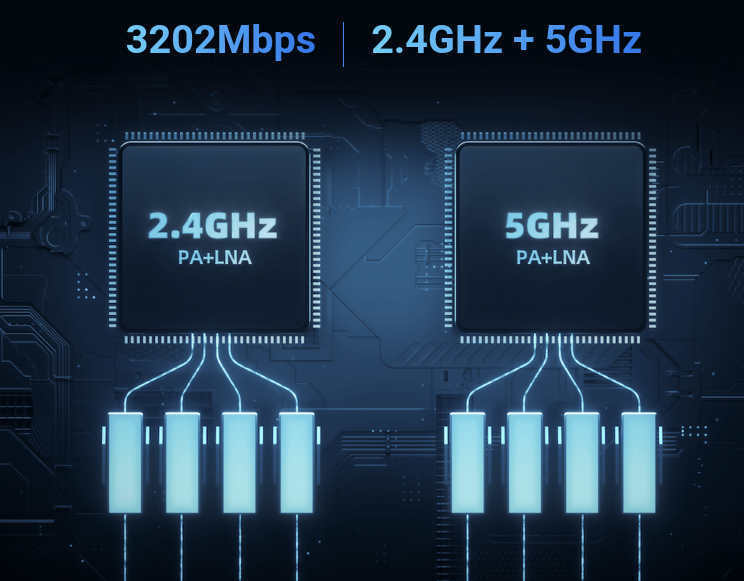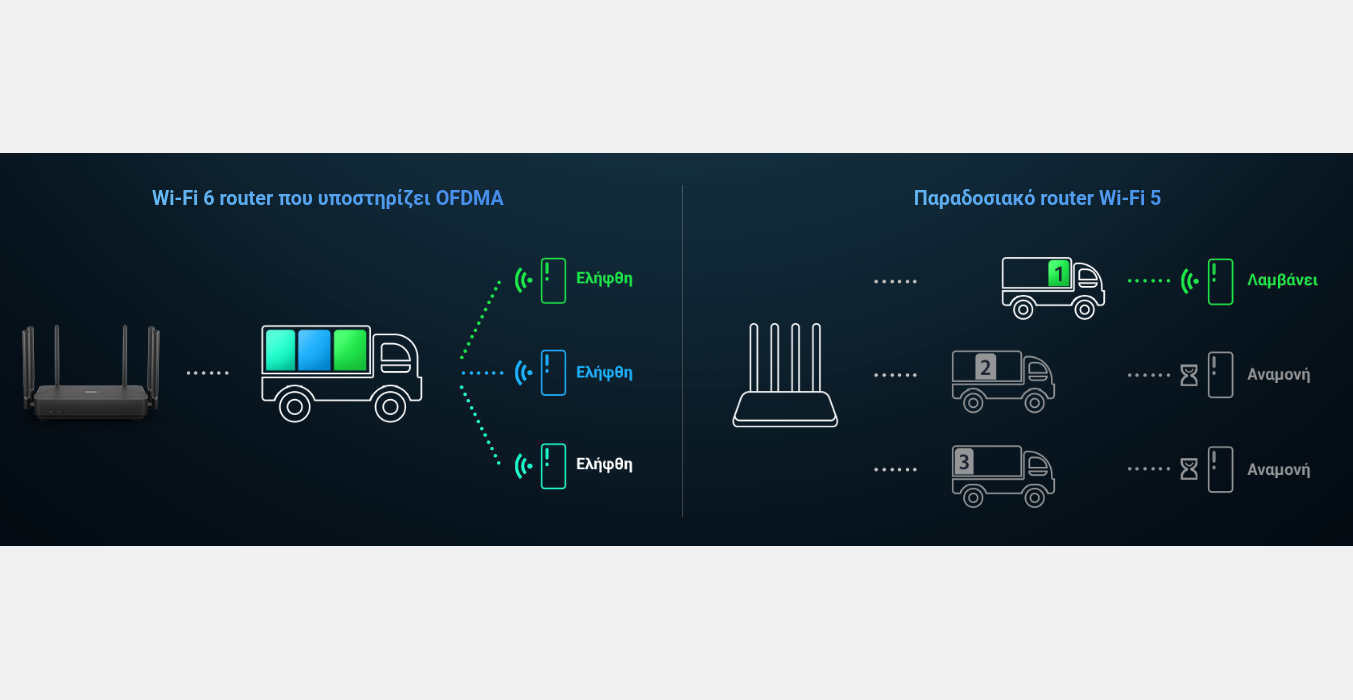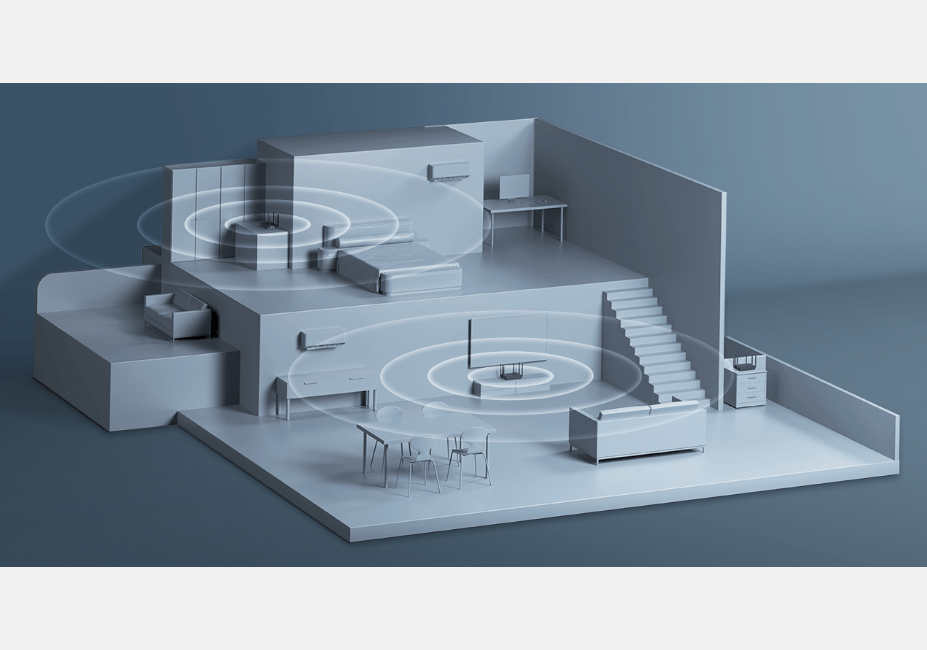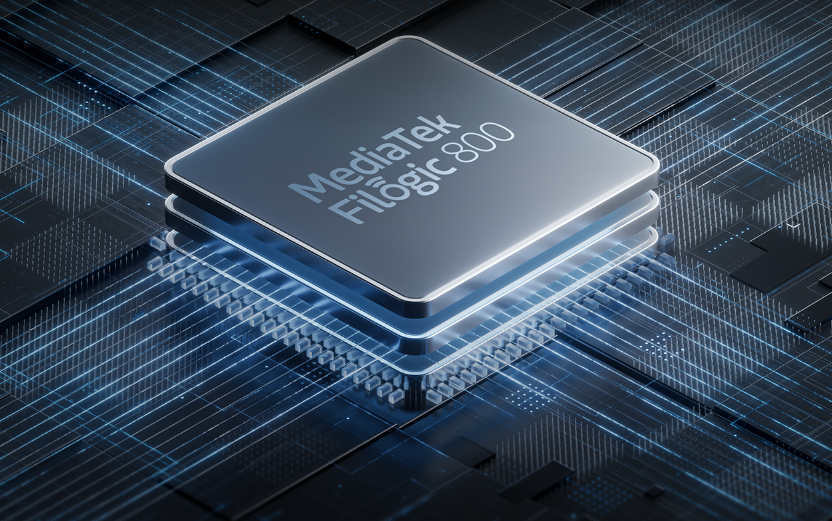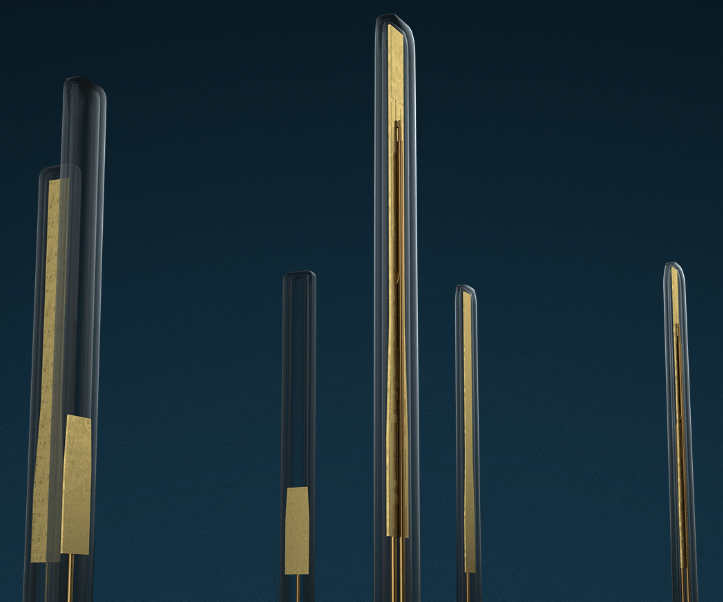One of the most honest purchases for what it is, what it does, how it does it, and of course, for how much it costs!
I have been using it continuously for just over two weeks. I have connected it (from the WAN Ethernet port) wired to a Huawei EchoLife HG8145V5 router (which is currently provided by Nova for their FTTH connections - mine is at 300). I have already connected all the network devices related to my home to the AX3200, which usually number around 40, several of them via Ethernet and many via WiFi (2.4GHz and 5GHz with a few on WiFi 6). From the remaining Ethernet ports of the AX3200, I have left only one cable going to a central Ethernet switch (which I have in a more "covered" spot), so that the back of the AX3200 looks more pleasant (with fewer cables) since it is in a quite visible spot in my living room, next to the TV. The space of my apartment is relatively small in square meters (only 75sqm) but has quite a few interior walls. I tried to place the AX3200 in a relatively central location in my space with relatively few obstacles around it. The WiFi coverage I have from it is very satisfactory even in the most difficult spots of my space.
The physical size of the AX3200 is quite large, as are its antennas, but it is also very lightweight as it is mostly plastic.
It is primarily positioned as "lying down," so to speak, sitting in a horizontal position. It is supposed to be able to be placed vertically or even hung vertically (it has mounting holes for hanging underneath) but it is clear that this would not be its best arrangement, mainly due to the positions that its antennas would have to take, which would form something like a "plane" among them. For me, it has been very convenient as lying down.
Both its top and bottom surfaces have horizontal ventilation slots all the way across. I don't know how this will hold up over time as I anticipate a lot of dust will accumulate inside, especially from the top. However, it does not heat up at all, even without active cooling.
In front (on its face), it is very plain - minimalist. No switches, not even a brand or model label. It only has two very discreet - small LEDs to its left that are almost always a deep blue color and steadily lit. Visually (without touching or lifting it), one could say that it inspires a sense of sturdiness and seriousness as a construction, which helps one to get used to it more easily in their space... let's not forget that it has 6 very visible antennas that, logically, should all be in an upright - parallel arrangement (that's how I have them anyway), which is not visually easy to digest (especially for the housewives in the home).
However, since I mentioned its antennas, I am surprised that in some of its photos, it shows it with 7 antennas(!) with one more antenna (in the center of its back side), which is not true even as an optional feature (with a placeholder, etc.), it has only 6 antennas in total.
Its initial setup is really very easy as long as you follow (carefully) the instructions provided by your mobile... and of course, you have the "Xiaomi Home" app installed on your mobile beforehand with the complete details of your Xiaomi account. Once installed... its management interface is truly very pleasant and simple.
It gives you the flexibility to do various things from there (in a very understandable way) that you don't find as options in many other routers. However, all of them are in simple language.
What I personally liked the most, though, is its ability to see and manage distinctly from there, all the network devices connected through the AX3200, which is why it makes sense to connect them all to the AX3200 (or of course to an ethernet switch that will connect to it) and not leave any of them on another router. Their management can be done either when you are (with your mobile) within the AX3200 network (let's say at your home) or remotely (via the internet from another hotspot, mobile or WiFi).
For many of the network devices connected to the AX3200, it automatically discovers (the AX3200) their type and displays them with an appropriate icon and name. However, for all of them, you have the flexibility to define how they appear (visually in the environment) in whatever way might suit you better.
After that, you can dynamically control behaviors for each of your network devices. You can, for example, completely interrupt or limit the network access of the device (and thus to the internet) even with scheduling.
You can easily configure the AX3200 between its basic modes, which are either as the recommended "standard router mode" or as "access point mode" (which, thus, will act as a repeater and leave router control, e.g., DHCP, etc., to the "main" router of the network). However, its full capabilities (by far) are in "standard router mode," and it is recommended to keep it that way both by itself and by me.
In conclusion... for how much the AX3200 costs... get it yesterday... and don’t get tangled up with the routers from phone-internet providers, as they easily "tire" and are more difficult to use and have worse WiFi.
There is also no serious reason to spend much more on such a device when this one is available at this cost and does what it does.
*** Update:
After 7 full months of complete use of the device (at my home but with a heavy load from my network devices), I can comfortably say that I still recommend it to you without concerns.
Only once (and probably after a software upgrade) did it lose the changes I had made in the app regarding the names (and icons) of some of my network devices. Annoying, yes, but not a significant problem since, functionally, nothing changed to the detriment of its essential work. I re-entered them at some point, and it has been fine since then.