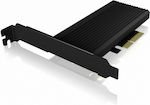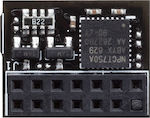Selected Store
Asus PCIe Controller with M.2 Port Hyper
With this purchase, you have:
2 years warranty
Buy together
 Top rated
Top rated Top rated
Top rated Top rated
Top rated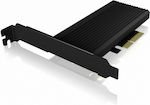
Hard Drive Accessories
Icy Box M.2 PCIe Gen 4.0x4 To PCIe Gen 4.0x4 With Heat Sink Black (IB-PCI208-HS)
Ad from Cosmo-marketAdded

Similar products











Controllers
Asus PCIe Controller with 4 Mini DisplayPort / Thunderbolt 3 / USB 2.0 / USB 3.2 Ports ThunderboltEX 4
Ad from TechstoresAdded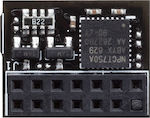
All shops
Prices are calculated for:Luxembourg, Other Payment Options
- 76,80 €
PCIe Controller with M.2 Port Hyper (90MC08A0-M0EAY0)
Store products- 74,85 €
- 74,52 €
- Official reseller
PCIe Controller with M.2 Port Hyper (90MC08A0-M0EAY0)
Store products PCIe Controller with M.2 Port Hyper (90MC08A0-M0EAY0)
Store productsPCIe Controller with M.2 Port Hyper (90MC08A0-M0EAY0)
Store products- 66,59 €
PCIe Controller with M.2 Port Hyper (90MC08A0-M0EAY0)
Store information73,00 €- 76,17 €
- 80,50 €
- 126,78 €
PCIe Controller with M.2 Port Hyper (90MC08A0-M0EAY0)
Store information91,86 €- 152,23 €
PCIe Controller with M.2 Port Hyper (90MC08A0-M0EAY0)
Store products- 67,14 €
- 73,18 €
- 96,12 €
- 98,00 €
PCIe Controller with M.2 Port Hyper (90MC08A0-M0EAY0)
Store products
Description
ASUS Hyper M.2 x16 Gen 4 (PCIe 4.0/3.0)
The Asus Hyper M.2 card is equipped with four M.2 slots that support PCIe 3.0 and 4.0 standards, allowing you to expand your computer with high-performance NVMe drives.
It features a large heatsink and active cooling with a fan, ensuring stability of the drive's operation under load.
- Device Type: Interface Adapter
- Bus Type: PCIe 4.0 x16
- Supported Housing Types: M.2 expansion slot
- Additional Ports: 4 x internal - M.2 2242/2260/2280/22110
- Compatible Hard Drive Enclosures: M.2
- Data Transfer Rate: 256 Gbit/s
- Dimensions: 1.5cm x 27cm x 12.2cm
Manufacturer
Specifications
- Product Number
- 90MC08A0-M0EAY0
- Type
- PCIe
- Connectivity
- M.2
- Low Profile
- No
Important information
Specifications are collected from official manufacturer websites. Please verify the specifications before proceeding with your final purchase. If you notice any problem you can report it here.
Reviews
There were issues with the installation, but by reading the manual, doing a little Google search, and having faith, it was successfully installed.
Translated from Greek ·Did you find this review helpful?Many promises but ultimately if you don't read in advance, you will make a mistake. The card does "support" 4 nvme ssds, but only with very specific chipsets and if the motherboard also supports pcie bifurcation in that specific port (splitting the lanes from x16 to x4x4x4x4) and if there are enough lanes in the processor (I mention this for those who have a graphics card and hope to use something like this because there may not be enough lanes to accommodate all the nvme drives). I, who bought it without thinking much, made a mistake. The motherboard does not support any bifurcation, so out of the 4 slots for nvme, it only reads one. However, it reads that one perfectly and only required minimal BIOS settings to recognize it (in my BIOS, there was a setting in that specific port to only "look" for a graphics card for some reason, which I disabled and it worked immediately). It's a shame about the money though because if I was only going to connect one nvme, there were cards available for 10-15€. But what can you do... I will make sure that when I upgrade my computer at some point, I will get a motherboard that can do pcie bifurcation and use it then. For now, it's a nice card to look at inside the computer and it's the size of a medium-sized graphics card, just to hold one ssd. As for construction, it seems flawless and assembly is very easy, as is installation. I would recommend it if you are 100% sure it will work. Here you will find detailed supported motherboards and hardware combinations: https://www.asus.com/us/support/FAQ/1037507/
Translated from Greek ·Did you find this review helpful?Verified purchase