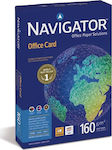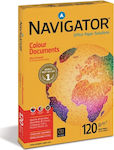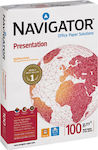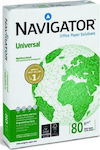Navigator Bold Design Printing Paper A4 200gr/m² 150 sheets
Buy together
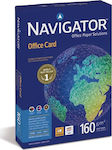
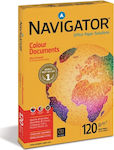 Top rated
Top ratedPrinting Paper
Navigator Colour Documents Printing Paper A4 120gr/m² 250 sheets
Ad from Cosmo-marketAdded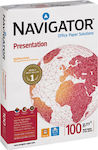
 Top rated
Top rated
Photo Papers
MediaRange Photo Paper High Glossy A4 (21x30) 220gr/m² for Inkjet Printers 100 Sheets
Ad from TechstoresAdded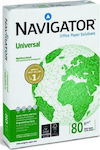 Top rated
Top rated
Photo Papers
MediaRange Photo Paper Dual Side Matte A4 (21x30) 200gr/m² for Inkjet Printers 50 Sheets
Ad from Cosmo-marketAdded
All shops
Prices are calculated for:Luxembourg, Other Payment Options
- 5,90 €
- 6,51 €
- 5,64 €
- 5,32 €
- 5,58 €
- 6,50 €
- 7,71 €
- 5,99 €
- 5,88 €
- 6,70 €
- 6,12 €
- 6,20 €
- 5,60 €
- 5,58 €
- 14,33 €
- 7,90 €
- 6,50 €
- 6,49 €
Description
Professional A4 printing paper, ideal for documents of unique quality such as diplomas, memorabilia, degrees, covers, menus, advertisements, etc., due to its unrivaled whiteness. Suitable for all types of printers and photocopiers, with the ability for color and black-and-white printing.
- Manufacturer: NAVIGATOR
- Paper Type: A4
- Printing Technology: Laser-Copier-Fax-Inkjet
Manufacturer
Specifications
Type
- Paper Type
- Photocopy
- Print Type
- Inkjet, Laser
- Packaging
- Ream
Specifications
- Colour
- White
- Size
- A4
- Number of Sheets
- 150 sheets
- Weight
- 200 gr/m²
- Quantity
- 1 pcs
Important information
Specifications are collected from official manufacturer websites. Please verify the specifications before proceeding with your final purchase. If you notice any problem you can report it here.
Reviews
I have used Navigator 80, 90, 100, 120, 160, 200, 250 grams so far.
The 80 grams is very thin for double-sided printing, it is only suitable for text and never for images. If you write with a pen, it may show through on the other side. With a laser printer, you will have fewer problems, and if it is only text and the printer has special black pigment for text, it might work, but usually, you will still see the ink on the back, especially if it is dye. Generally, I avoid it even though it is economical.
The 90 grams is the best for simple everyday use or printing plain text. It is still in the thin category but is sufficient for plain text and maybe double-sided if I still avoid it for such use. I have used it if I need a simple one-sided photocopy, and essentially I use it in place of the 80 grams.
The 100 grams is simply my favorite, it is just thick and thin enough for everything. It is suitable for simple prints as well as a little bit of color if needed, not for photos, but for a little bit of color in shapes or graphs, etc., it is definitely good and can easily handle double-sided printing. It is the sweet spot, as they say. I use it for everyday prints that I want to keep in a file, and I care about the print quality. It is my favorite, and I make sure not to run out of it.
The 120 grams starts to get thick, it is not for regular use. You have it for printing with color and images, it is not a photo paper nor does it have any coating, it just has a better surface, and since it is thick, you can print images with slightly more ink. If you want to print work with good quality and binding, this will make it look more professional.
The 160 grams obviously goes into the thick category, it is like thin cardboard and is suitable for printing with images or whatever you want. It is good for simple print covers or for work that has images with a lot of color and double-sided printing, and you are afraid it will get too wet. Be careful, many printers that only take paper from below may have a problem with papers of 160 grams and above. I have a photo printer that takes them from the back, and I have even tried up to 900 grams cardboard without any issues.
The 200 and 250 grams are basically cardboards. Cards, covers, printing work for children to color with markers or crafts that they will cut with scissors to stick together, etc. But here, your printer may have an issue if it only has a paper tray from below, it may not take them or it may crinkle them because it turns them 180 degrees. If your printer takes sheets from the back like a typewriter, it will have fewer problems, but you still need to be careful. If your printer is labeled as "photographic," then it definitely accepts them because there are photographic papers much thicker than this.
Translated from Greek ·- Paper quality
- The paper doesn't jam during printing
- Color reproduction in printing
- Value for money
Did you find this review helpful?Verified purchase
Excellent quality, excellent price!
Did you find this review helpful?Verified purchase
Good and at a good price
Translated from Greek ·Did you find this review helpful?Verified purchase
Similar products
 Navigator Bold Design Printing Paper A4 200gr/m² 150 sheets Navigator Bold Design Printing Paper A4 200gr/m² 150 sheets |  Navigator Colour Documents Printing Paper A4 120gr/m² 250 sheets Navigator Colour Documents Printing Paper A4 120gr/m² 250 sheets |  Navigator Office Card Printing Paper A4 160gr/m² 250 sheets Navigator Office Card Printing Paper A4 160gr/m² 250 sheets |
|---|---|---|
| from 5,32 € | from 4,24 € | from 7,20 € |
| ManufacturerNavigator | Navigator | Navigator |
| Available through Skroutz | Available through Skroutz | Available through Skroutz |
| SizeA4 | A4 | A4 |
| More Specs |